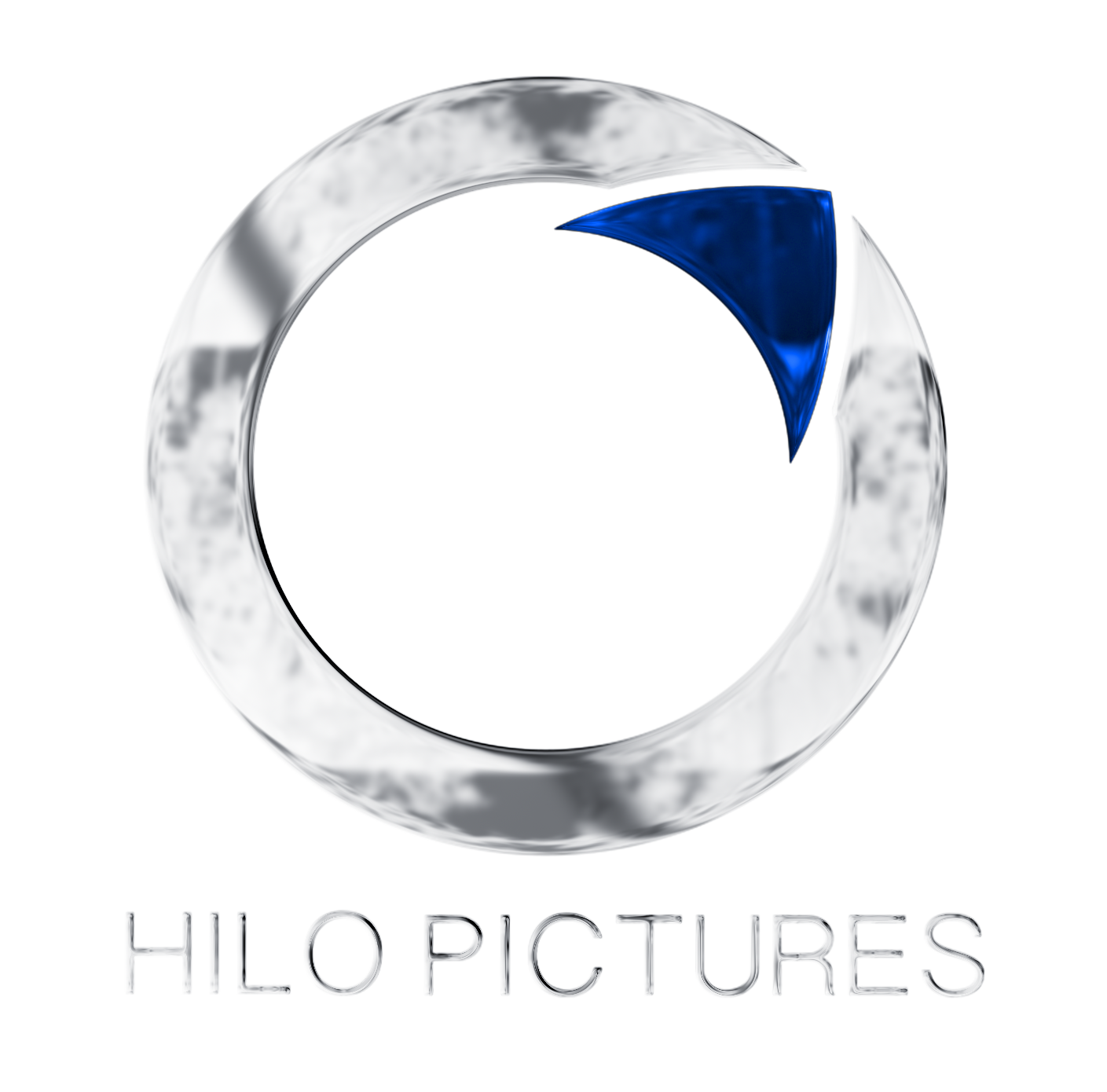Really Wanna knock em dead?
Then this is the page for you…
The Extrodinary and often times illusive hyper-lapse filming
(not the ones you see on facebook) — The ones you see on Fast and the Furious
Hyper Lapse Use Cases
So,We have discussed the process of filming hyperlapses, but why should they be filmed? While they undeniably look impressive, the advantages of hyperlapses go beyond aesthetics. In the following section, we will delve into various scenarios where a video marketer or content creator could benefit from incorporating hyperlapses into their projects.
Use Case #1 - Showcasing Spaces:
Whether you want to highlight the expansiveness of a luxury hotel suite or the chic design of your company's office space, using a hyperlapse is more effective than traditional video methods. Hyperlapses are engaging, easily digestible, and leave a lasting impact due to their dynamic nature. Unlike standard video tours that risk viewer disinterest, hyperlapses maintain audience engagement throughout.
Use Case #2 - Capturing Experiences:
Events and exhibitions are all about the atmosphere they create. How can you convey the vibrant energy of a festival or the excitement of a multi-day event? When conventional video fails to capture the essence of an experience, a hyperlapse can step in. By condensing moments of high activity and overall ambiance into a fast-paced sequence, hyperlapses offer a dynamic portrayal that regular videos struggle to match..
Use Case #3 - Making Montages
Montage sequences are meant to make a point that transcends time. In filmmaking, montages are often used to capture and communicate the growth of a character. There's even a saying to describe the potential of montages: where there's a journey, there's a montage.
Now that hyperlapse filming has become so accessible, the dictum should be: where there is a journey, there can be a montage.
From travel vlogs to progress videos, almost any content that covers a long time can be chopped up and sped up with a montage of hyperlapse videos.
Use Case #4 - Showcasing Your Collection
Another interesting way to use hyperlapse videos is to show a large number of products. These could be in your warehouse or personal collection.
Suppose you're an Etsy seller who has a thousand orders ready to ship. Why not use the opportunity to get some social proof? A standard video showing all the ready-to-ship boxes might be mundane. But with a quick hyperlapse, you can get the point across.
This use case isn’t limited to Etsy sellers. You could show all the outfits in your wardrobe or the stuff you got in your Black Friday haul. As long as there’s a lot of stuff you want to show, you can use a hyperlapse.
Use Case #5 - Showcasing Individual Projects/Subjects
Finally, you can use a hyperlapse to show a product from different angles. If you’re selling cars, then a 360-degree hyperlapse of your latest for-sale vehicle could be an interesting piece of content.
This use case isn’t meant to be a full-fledged showcase but a teaser of sorts. You can use it as a change of pace or to simply show your outfit from different angles. Selfie stations like this 360 Photo Booth move your smartphone steadily for you, so you just need to turn on the timelapse/hyperlapse mode.
Steady movement is often the greatest obstacle to creating a great hyperlapse. If you try making a hyperlapse right now, you will notice that the only issue with the final result will be its shakiness. In the next section, we will look at steadiness hacks alongside other ways to get great hyperlapse content.
Hyperhacks: Take Your Hyperlapse Videos To The Next Level
As a hyperlapse creator, your greatest enemies are shaky videos and repetitive content. The hacks below will help you get rid of these quality killers.
Stabilize Your Hyperlapse With A Portable Gimbal
A smartphone gimbal will keep your phone steady as you move forward or backward when filming your hyperlapse. As you know, hyperlapse subjects don’t move as much as the camera itself. To create an immersive experience for the viewer, the camera motion must be as smooth as possible. And you’re going to achieve it with a pocket gimbal.
Stabilize Your Hyperlapse With An Anti-Shake Edit
Video editing programs have anti-shake filters and presets that reduce shakiness. It helps to use the anti-shake effect to further stabilize your hyperlapse and give it that smooth gliding feel. Many smartphones also have anti-shake recording capabilities. Usually, the option is labeled "stabilization/stabilize" or "anti-shake". Both of those are one and the same.
Anchor Grid-Line With The Subject
Unsteady camera movement is one thing. Moving the camera along a wrong trajectory is another. And the latter can happen even if you have a gimbal and have turned on cam-stabilization. Suppose you’re filming the road ahead of you.
But if you unintentionally move the camera a little to the left as you drive forward, the hyperlapse will lose its symmetry. So what’s the solution? Turn on your camera’s gridlines. These lines will help you keep things relatively symmetrical.
If you’re having a tough time with that, keep one of the gridlines as close to a road or any permanent structure as possible. As long as it stays steady, the camera will remain at one angle.
Pair Opposite Direction Hyperlapses
If you want to break the monotony of a hyperlapse, edit multiple hyperlapse clips into a single video. One hyperlapse in which you move forward and one where the camera moves backward look great back-to-back.
Similarly, a hyperlapse where the camera is leaning toward the left can be paired with a hyperlapse clip that leans right. As long as the clips are the same length, the result will look cohesive.
Motion-Edit Hyperlapses With Similar Directions
Motion editing is the art of cutting content with camera or subject motion in mind. Multiple hyperlapse videos can be motion-edited in the same direction. If you're filming a road trip, then you can record one hyperlapse when your car takes a right turn and another hyperlapse when it takes another right turn.
Then, you can edit the two clips so the first half of the video is the first right turn, which cuts to the second half of the next right turn. Another example of a motion edit would be a hyperlapse moving toward the main gate of Disneyland that cuts to a hyperlapse moving forward on the other side of the gate.
This creates the illusion of penetrating through the gate and requires the camera motion to be in the same direction (forward).
Rotate The Camera To Spin The Frame
Hyperlapses don't need to be strictly upright. You can put your smartphone on a rotating gimbal (at a slow speed) and film as you move forward. The result is awe-inspiring.
Build it.
It all begins with an idea. Maybe you want to launch a business. Maybe you want to turn a hobby into something more. Or maybe you have a creative project to share with the world. Whatever it is, the way you tell your story online can make all the difference.
Hyperlapses
At The Hilo Motion Pictures Video Production Company In orange county we specialize in creating hyper-lapse videos that go beyond the ordinary. Our team at Hilo Motin Pictures is dedicated to producing motion picture level hyper-lapse videos that not only showcase our expertise but also help local businesses elevate their marketing efforts. With a focus on excellence and a commitment to serving our community, we aim to bring out the best in every project we undertake. Join us in bringing your vision to life through the magic of hyper-lapse video.are not just visually appealing; they serve a variety of purposes beyond aesthetics. Let's delve into the diverse scenarios where hyper lapses can be a valuable tool for video marketers and content creators.